Google Scholar has just brought out a new feature that allows you to save and organise the references you find when searching.
Once you're logged into your Google account simply activate 'My Library' from Google Scholar and then whenever you want to send a reference to your Library just click 'save' underneath each search result.
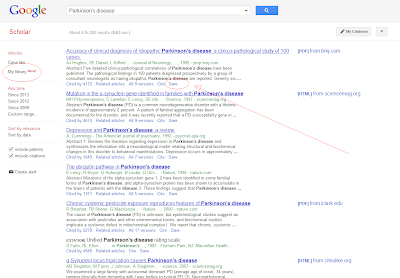
From 'My Library' you can create different labels to organise your references into groups, making them easy to find, and you can also export your references to endnote or other more advanced reference management software.
For more information on other reference management tools see the Library webpages.
For more information on other reference management tools see the Library webpages.

No comments:
Post a Comment